¶ Flashing Images
¶ 1. Equipment Preparation
- Vison board
- USB Type-A(C) to Type-C data cable
¶ 2. Image Download
HardTech provides three available firmwars:
| Image | Link |
|---|---|
| Empty Buildroot | https://cloud.hard-tech.org.ua/index.php/s/qiS8mQBfsGS5EBJ |
| VD-Link based on Buildroot | https://cloud.hard-tech.org.ua/index.php/s/6Aow64GBHgy558c |
| Ubuntu | https://cloud.hard-tech.org.ua/index.php/s/ijpwNF4FdN5QjsW |
¶ 3. Install Drivers
- Download RK Driver Assistant DriverAssitant-RK and flashing tool RKDevTool.
- Open RK Driver Assistant to install the USB driver. This process does not require a connection. Restart the computer after installation is complete.
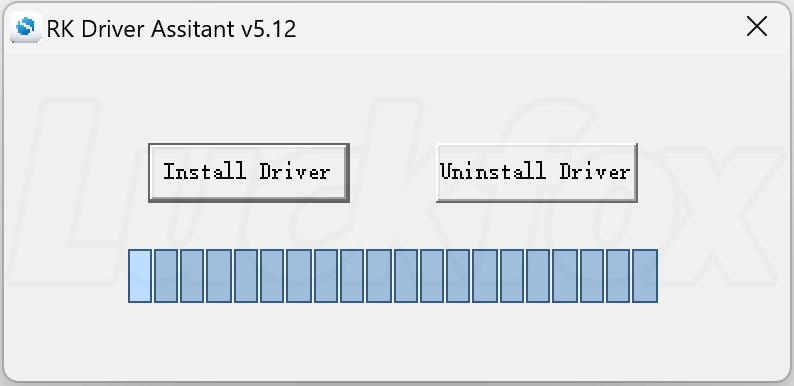
- To switch RKDevTool to English, change
Language:Selected=2inconfig.iniin application folder
¶ 3.1 Enter Upgrade Mode
Loader mode and MaskRom mode are two common device upgrade modes used for loading firmware or boot programs.
- Loader mode loads via a software-level boot program, typically used for firmware upgrades.
- MaskRom mode is a hardware-level boot mode that operates by directly loading firmware, usually used for factory programming or device recovery.
¶ 3.1.1 Loader Mode
If the development board comes with a pre-installed test image, when the data cable is connected and power is turned on, the RKDevTool flashing tool will display "Found One ADB Device." To flash the system, the development board must be switched to LOADER mode or MASKROM mode; LOADER mode is recommended. There is a one methods to switch to LOADER mode:
- Log into the development board and execute
reboot loaderin the terminal.
¶ 3.1.2 MaskRom Mode
If the device cannot enter Loader mode, you can try to force it into MaskRom mode.
- Connect the data cable and open the Rockchip flashing tool RKDevTool.
- Disconnect press the
bootandresetbuttons on the bard
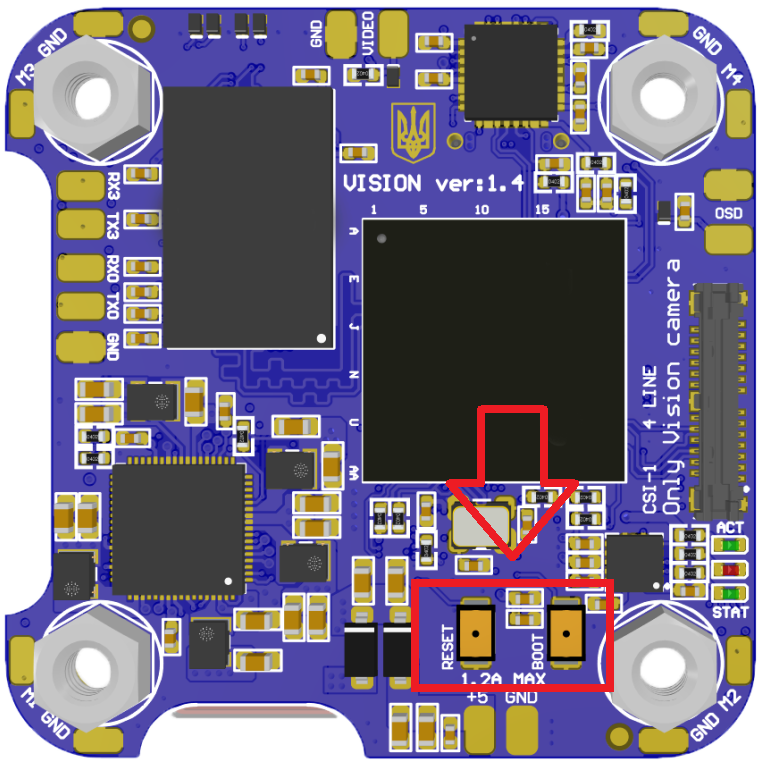
¶ 4. Flashing Images (eMMC)
¶ 4.1 Windows
Flashing Images
- Open the Rockchip flashing tool RKDevTool. At this point, you will see the device in MASKROM/LOADER mode. Click "Firmware," select the system image path, and open the .img image file.
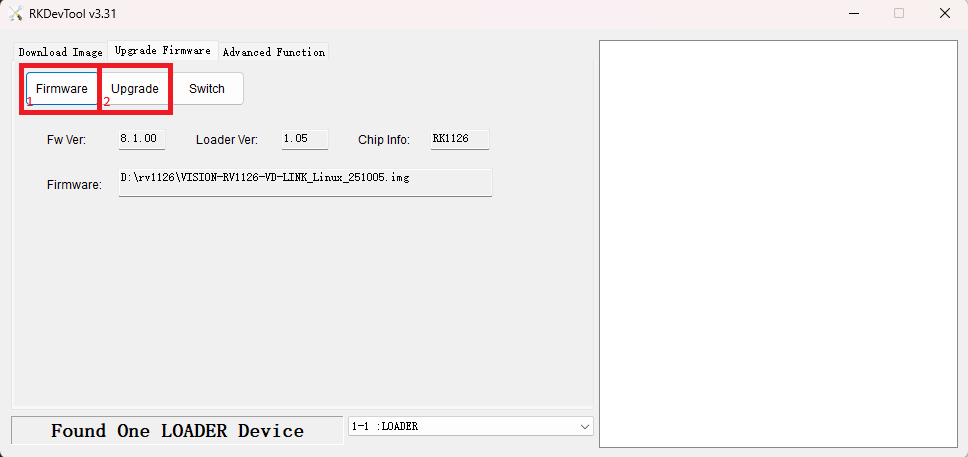
- Wait for the image to load successfully, then click "Upgrade."
- Once flashing is complete, you will see "Found One ADB Device."
- Board will reboot automaticaly once after flashing.
- Flashing complete.
Flashing Kernel Files - Update the firmware by opening the Rockchip writing tool and right-clicking in a blank area to import the configuration.
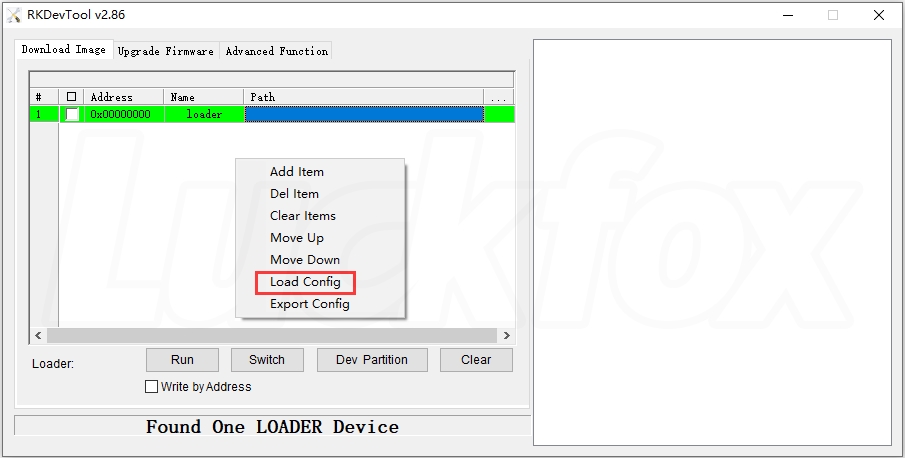
- Select all files, click on the parameter.txt file, and click "Open."
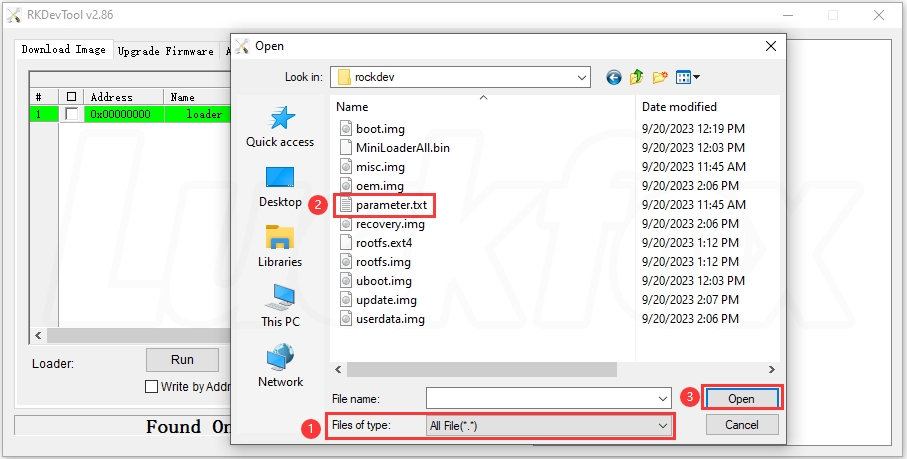
- Check and load the MiniLoaderAll.bin file and boot, then click "Run" to update the firmware.
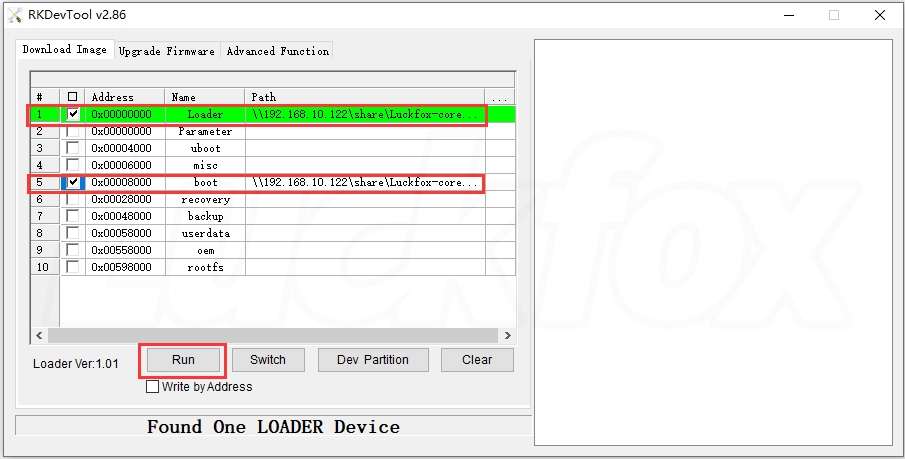
- Done
¶ 4.2 Linux
On Linux you have 2 options.
upgrade_tool
- Upgrade the whole update.img firmware after packaging:
sudo ./upgrade_tool uf rockdev/update.img
rkflash
- Or in root directory, run the following command on your device to upgrade in MASKROM state:
sudo ./rkflash.sh